When you have a new website or app that you want to track, one common question that usually comes up is about where to start. You want to measure your success so you can improve your results. Great! But where do you begin?
That’s an incredibly important question. One that is often overlooked, which is why I want to highlight its importance with this post. As Google’s own tutorials will tell you, “good data is the foundation for making smart decisions”.
Your organization has unique goals. Regardless of the industry you’re in or what kind of business you operate, you will have certain sets of goals that will be critical to you. And keep in mind, in today’s fast paced business environment, you won’t have a lot of time to go through every single report on Google Analytics, or any kind of reporting interface for that matter. So how do you prioritize? And what does it mean to have “good” data?
Good data, or in other words, the data you should aim for is the kind that is relevant and actionable. You don’t want to spend a lot of time with reports that contain metrics that are not relevant to you or your organization. Just because you have access to hundreds of reports (and even more metrics) doesn’t mean you should focus on all of them. And this brings me to my other point: you need data that is actionable. Now that you’ve seen this report, what do you do with it? Does it help you shape your marketing strategy? Does it give you an idea of what kind of advertising campaign you may need? At the end of the day, data should help you improve your business – and improvement only comes with actions!

Let’s go back to our original question. Where do we start if we want to use Google Analytics? The answer is we need to start with a measurement plan. A measurement plan is a document that outlines your objectives, strategy, KPIs, segmentation, implementation plan, and reporting schedule. It allows all stakeholders to have a clear path as to how the organization is going to achieve its digital goals.
So, here are our recommended steps for a measurement plan that will guide how you can get the most out of Google Analytics.
Business Objective(s)
Why does your website, or mobile app, exist in the first place? What are you hoping to achieve with it? You might be an e-commerce site looking to increase sales, or you might be an informative website looking to increase your subscribers. Or perhaps, your site hopes to achieve both things.
Two important notes to highlight here. One, make sure that your objectives are clear to all stakeholders and everyone is on board. I would not recommend moving on before you confirm these. And two, if you end up with too many on this list, it might be a sign that you are not yet fully certain of your main objectives. This happens to many organizations. But remember, these will determine your digital strategy & reporting – so if you are not sure, engage in further discussions with your stakeholders until you can identify what exactly what you want to do .
Strategy
I sometimes see this step omitted; but I think it will serve you well to go over your digital strategy with which you aim to support the objectives outlined earlier. For example, if your goal is to increase sales, your strategy will revolve around selling products or services. But if, say, you are a content publisher, you might want to shift your attention to engagement and how frequent visitation is.
Of course, you won’t have all answers right away, and you will have to re-visit your strategies frequently; but having an idea on how you might support your objectives will get you thinking about what metrics will be more relevant to you, which brings us to the next step.
KPIs
This step is crucial because you need to identify the metrics by which you will quantify your success and improvement areas. As Avinash Kaushik tweeted a couple of years back, “If you don’t actually know what you’re trying to achieve, it’s also hard to measure success. Try it, you’ll see what I mean”.
If you don’t actually know what you’re trying to achieve, it’s also hard to measure success. Try it, you'll see what I mean.
— Avinash Kaushik (@avinash) December 9, 2014
As mentioned at the beginning of this article, you are about to have access to so many metrics and dimensions (especially when you consider all the custom options you’ve got!) that it’s impossible to pay the same amount of attention to all. KPIs, or key performance indicators, are metrics that are meant to show you how you are doing against your objectives.
The kind of metrics you should be looking for are the ones that are actionable. As mentioned before, if you can’t take any action, you won’t see any improvement! That doesn’t mean you don’t need metrics outside of your KPIs; but you should always know what matters most to you and what might be just a complementary metric.
Segmentation
Are you targeting a particular geographic area? Or perhaps you are more interested in the behavior of people who come through a mobile device? What about certain demographics and their engagement on your site?
These are important questions because you may want to start creating these segments before you start getting into your regularly scheduled reporting. Google Analytics offers many default options to easily create certain segments; but there may be some in your plan that requires customizations. Furthermore, creating segments will allow you an in-depth analysis of your key users and help you uncover which groups might be the best target for your next marketing campaign.
Implementation Plan & Tag Management
By this point, you know your objectives, your strategy, KPIs, and segments. Great! However, this doesn’t guarantee that you will indeed gather all this information. You need to identify exactly how you are planning to achieve data tracking.
Google Analytics will already give you a lot just by implementing the basic tracking code. But that can only take care of so much. The chances are that you will need customization. Do you need to enable e-commerce tracking? How about AdWords? What kind of goal conversions would you like to see in your reports? These are all questions you need to think about and detail in your implementation plan.
This step will help with two things. One, it will help you keep a list of every customization you’ve made. Documenting these are essential! As time goes on and you need additional tags, you’ll need to know what you’ve already implemented. Two, whether you work with web developers to implement tags or do it yourself via Google Tag Manager, you still should have a detailed document on where on the site these tags should go. For example, if you want to create a custom event to track how many times a “Download PDF” button was clicked, make sure you have the name of the custom event, as well as the tag needed to gather that data ready in your document. You never know who will use your reports, so your materials should include details to improve your communication with all stakeholders.
Define a Reporting Schedule
Once all your segments and custom metrics are defined, and your tags are all firing properly, you will start gathering the data that is essential to your success. At this point, you should communicate with all your stakeholders and agree on the formats and frequencies of the reports. You are now ready to analyze, gather insights, and make recommendations for improved success. Good luck!
Once you get into the rhythm of reporting, you should re-visit all of these steps regularly. We live in a world where things rapidly change. Your organization should always be ready to adjust its objectives, success metrics, and reports whenever necessary.
Hope you’ve found these steps helpful! If you have any questions or comments, let us know!
Sources & Additional Reading:
Getting Started with Google Analytics: 5 Key Concepts
How to Create a Measurement Plan and Why You Really Need One
Google Analytics Academy – Digital Analytics Fundamentals 2.4: Creating a Measurement Plan
Recent Comments